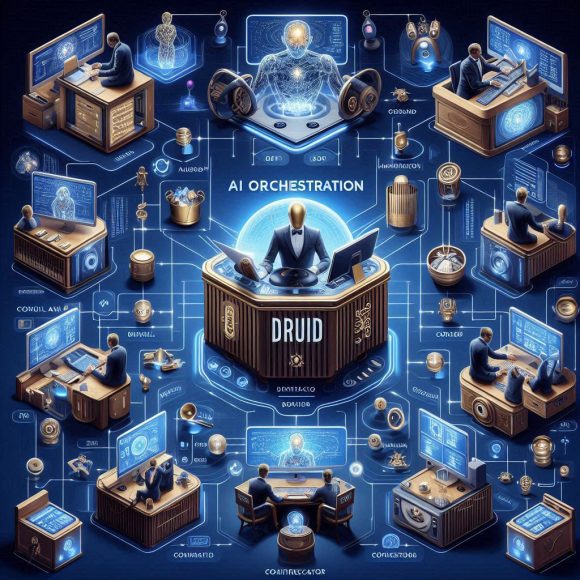Druid Orchestrator
The Chatbot Orchestrator places Druid right at the centre of your
multi-vendor environment where it acts as a conductor in an
orchestra of connected chat technologies.
AI orchestration is the process of managing the deployment, integration and interaction of various artificial intelligence (AI) components within a system or workflow, to efficiently achieve complex, overarching tasks. In the case of Druid AI, this is the orchestration of various virtual assistants where the Druid Orchestrator acts as a conductor in an orchestra of interdependent chat technologies.
DRUID Orchestrator is a container-bot that can be linked with one or more multi-vendor chatbots. During a user interaction, the Druid Orchestrator performs intent recognition across all linked Child Bots to understand the user’s intent and engage the most appropriate bot to accomplish the task.
The Orchestrator offers a crystal-clear view on managing all bots, enabling seamless monitoring and adjustment to meet your business needs.
How it works
On any user interaction, the Orchestrator proceeds through a set of steps intended to preserve security, intent and quality of the user experience.
- Eligibility Check: The Orchestrator first checks if there are any eligible linked child bots to handle the user’s request. It identifies the user’s access rights and checks if any specific bots are assigned to that security role.
- Intent Recognition: If eligible child bots are found, the Orchestrator uses training phrases to determine which bots are most qualified. It then sends the user’s utterance to these scoped bots.
- Ranking and Resolution: The Orchestrator’s Ranking and Resolver engine processes the responses from the child bots. If there is ambiguity—meaning multiple child bots match the user’s request—a sub-dialogue is initiated to identify the most appropriate bot to handle the interaction.
- Fallback Handling: If no eligible child bots are found, the Orchestrator checks the user intent against its own intents. Additionally, the Orchestrator acts as a fallback bot, gracefully handling any unrecognised or untrained requests.
This process ensures that the Orchestrator efficiently directs user queries to the most appropriate child bot, while also managing any ambiguous or unrecognised requests effectively.
Orchestrator Conversation History
Conversation History allows you to quickly understand the Orchestrator interactions’ journey, view exceptions and errors, and navigate to all conversation details, enabling you to swiftly edit and fix errors one time, across the chat landscape.
You can easily identify which messages were managed by child bots, as these messages display the name of the child bot and, when hovered over, show the label “Child bot.” Additionally, you can identify intents that were not recognised, helping you create new content and answers to improve the Orchestrator’s performance.